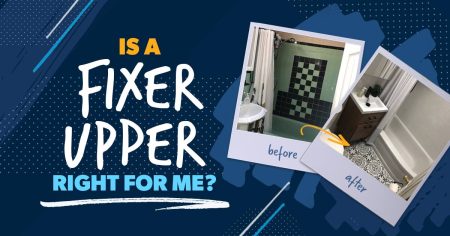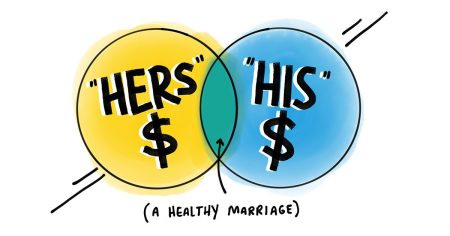For people with a relatively simple tax situation, using the right online tax software can make a world of difference when it comes to getting your taxes filed without suffering too many migraines. Tax software has been around since the 1980s, and today it’s wildly popular. More than 195 million tax returns were e-filed using tax software in 2020 alone!1
Tax software can be a budget-friendly, convenient way to file. It offers step-by-step guidance through the preparation process, so even the first-time filer can easily follow instructions and e-file their return to the IRS. And on top of that, most software programs let you choose add-on services or different versions of their software according to your filing needs (like versions with live chat support or specialized self-employed options).
With so many online software options and versions available for the 2024 tax season, it’s important to compare their features and costs to see which one will best fit your tax situation.
Let’s take a look at five of the most popular online software options (in no particular order) and see which one is the best tax software for you and your tax situation.
2024 Tax Software
TurboTax
TurboTax is the most widely used tax software program available. They have a 70% market share among people who choose to self-file their income taxes.2 Part of the Intuit family of products, TurboTax is related to QuickBooks, Credit Karma, Mailchimp, and the soon-to-shut-down budgeting app, Mint. One of the things that attracts people to TurboTax is that it talks to accounting software offered by Intuit—if you use QuickBooks or Quicken to keep track of your business or personal expenses, you can import your data into your tax return using TurboTax.
Like most tax software, TurboTax saves your information from previous years’ returns in the cloud so you can access them at any time and roll over your data to this year’s forms. And if you need extra support, they offer versions of their software with live chat with a tax expert. They’ll even pair you with a local tax expert who’ll basically handle all the paperwork for you. Of course, you’re going to pay more for these support features, and just exactly how much you’ll end up paying when you actually file is where things get cloudy.
See, for the 2024 tax season, TurboTax has adjusted how they’re labeling and pricing their products, which might make it trickier to pinpoint which version you’ll use and how much you’ll end up paying to file. Transparency is definitely not TurboTax’s strong point, folks.
Here are TurboTax’s three online filing options and a breakdown of their features and costs, starting with their most basic package:
|
Features |
Cost to File Federal Return |
Cost to File for Each State Return |
|
|
Free |
Prepare, print and e-file your return with no live support (if you meet their qualifications) Save data and import data from last year’s return Easy file upload, including pictures of your forms
Import data from Quicken or QuickBooks Claim the Child Tax Credit and Earned Income Credit (EITC) |
$0 |
$0 |
|
Deluxe |
Features from TurboTax Free Edition, plus: Unemployment income Itemized deductions Student loan interest and education credits Deduct homeowner expenses like property taxes and mortgage interest Product support |
$69 |
$59 |
|
Premium |
Features from TurboTax Deluxe, plus: Report income from rental properties, stocks, bonds and other investments Access all self-employed forms and tax breaks |
$129 |
$593,4,5 |
As you can see, affordability is one of TurboTax’s major downsides. It’s one of the most expensive software programs out there.
Don’t settle for tax software with hidden fees or agendas. Use one that’s on your side—Ramsey SmartTax.
It’s possible to file through TurboTax for free, but only if you have a simple tax situation with minimal tax forms. If you have to file more than a simple W-2 and 1040 tax form, you won’t qualify for the freebie filing. This includes homeowners, folks who plan to itemize deductions, the self-employed, people with 1099 income, and more. From there, the minimum you’ll spend with TurboTax is $69 plus a $59 fee for each state return you e-file.6
Here’s another major red flag: TurboTax makes money on your data. TurboTax’s parent company, Intuit, actually refers to receiving bounties on customers they entice to sign up for loans and credit cards. (Remember, one of Intuit’s companies is Credit Karma.) Getting people into debt is part of their business model! If you want to avoid the debt push, check out Ramsey SmartTax (We’ll go over the details of Ramsey SmartTax below, including the fact that it doesn’t try to sell you on a loan. Unlike TurboTax).
And if you owe money to the IRS, they’ll conveniently offer you a loan to help pay your bill. That’s definitely a turbo approach to lining their pockets with your money. The last thing you want to do when you’re filing your taxes is to create more debt for yourself.
Getting a refund? TurboTax will graciously let you pay for their service with a portion of your refund—for an additional $40 refund processing service fee!*7
H&R Block
H&R Block started as a tax preparation service in 1955, and when online tax software became a thing in the early 1990s, they quickly jumped on the bandwagon. H&R Block offers several packages for those looking to self-file online, but one of their biggest draws is that they still offer in-person support at their office locations scattered across the U.S. There, you can ask one of their “Block Advisors,” aka tax pros, a few questions about your return or drop off all your tax forms and let them take care of the rest (for a price, of course).
With their tax software, H&R Block delivers a user experience that’s pretty simple and easy to navigate. They avoid all the heady tax jargon and offer step-by-step guidance in all their product versions, but where H&R Block really stands out is its free tier. Most free versions of tax software are extremely limited in what tax forms and situations they can handle without bumping you up to a paid tier. But H&R Block’s free version can handle more tax situations and forms than a lot of its freebie competitors. For example, it can handle specialized things like the student loan interest deductions and retirement income. Not too shabby for a free service!
Let’s take a look at the different versions of H&R Block’s tax software, starting with the freebie tier:
|
Features |
Cost to File Federal Return |
Cost to File for Each State Return |
|
|
Free Online |
For relatively simple returns only (W-2, Form 1040, Schedules 1, 2 or 3) Free federal and state returns Easy file upload, including pictures of your forms Claim the child tax credit and earned income tax credit (EITC) Deduct student loan interest Report retirement income |
Free |
Free |
|
Deluxe |
Features from the Free Online version, plus: Live tax expert help Save tax documents for up to 6 years Deduct Health Savings Account (HSA) contributions Deduct real estate taxes and home mortgage interest Report contract, freelancing, and other self-employed income |
$55 |
$37 |
|
Premium |
Features from the Deluxe version, plus: Report stocks, bonds, and other investment income Cryptocurrency taxes Rental income and deductions |
$85 |
$37 |
|
Self-Employed |
Features from the Premium version, plus: Deduct small-business expenses Asset depreciation |
$115 |
$378 |
In additional to these prices, H&R Block gives you a few more service options: You can have an online tax pro review your return before you take the plunge and e-file. Plus, you can add on their Audit & Tax Notice Support service. Each for a hefty fee,* of course.9
Jackson Hewitt
Jackson Hewitt has been offering online tax software for about a decade. They aren’t on the top rung of the software popularity ladder like TurboTax or H&R Block, but Jackson Hewitt is still a name to be reckoned with in the tax prep game.
Jackson Hewitt gets good reviews with self-filers because of how simple and streamlined it is. They only offer one package, which can cover all tax situations. It has a flat base fee of $25 for one federal return and unlimited state returns,10 which is like a breath of fresh air after trying to figure out TurboTax’s confusing mix of prices and fees.
Yep, Jackson Hewitt’s flat $25 rate sounds like a great deal, but there are a few downsides to using this tax software: There’s no free version if you have a basic return, no available online support from tax pros (not even for an extra fee!), and no mobile app to help with accessibility.
Like H&R Block, Jackson Hewitt got its start by offering tax services at their physical locations, and they currently have almost 6,000 offices across the U.S.—and about half are in Walmarts.11 So, if you start using their software and realize you need additional help, you can always go to a tax pro at one of their locations. But the cost of those services will vary, and they’re probably going to be more than $25.
Here’s a recap of what you can expect from Jackson Hewitt’s 2024 software:
|
Features |
Cost to File Federal Return |
Cost to File for Each State Return |
|
|
Jackson Hewitt |
Accommodates all tax forms and situations No interruptions with attempts to upsell you to higher-tier packages Step-by-step instructions Tech support via live chat and phone |
$25 |
Unlimited state returns included12 |
So, Jackson Hewitt’s software is pretty straightforward, but keep in mind that a lower price doesn’t always mean a better experience, especially if you have a complicated tax return to navigate and might need a tax pro to chime in. It’s worth paying more if it means you can file with confidence.
And here’s the deal, folks: Like TurboTax, Jackson Hewitt has started pushing credit with their Early Refund Advance loan. It sounds like a great deal—why wait for Uncle Sam to send you your refund when you could get a loan for up to $1,000 now? But read the fine print. It’s a loan with a 35.53% estimated annual percentage rate on a loan duration of 75 days!13 That’s called crazy land, guys and gals.* So, bottom line: Why would you choose a tax prep company that pushes its customers into debt? Stick with software that won’t try to sell you on a refund advance loan, like Ramsey SmartTax.
TaxAct
Another major player in the tax software game is TaxAct. Though it may not be as popular as TurboTax or H&R Block, TaxAct provides a tax prep experience that’s comparable to the programs we’ve covered above.
When you first open TaxAct’s software, it’ll guide you through a long list of questions to start the preparation process. You’ll be asked about marriage and children, whether you run a business or own a home, and whether you have student loans or are in retirement—those types of questions. This allows them to recommend the best version of their software for your tax situation.
TaxAct offers four different packages, including a free package that can handle relatively simple returns. But that $0 rate does not include live support from a pro. Instead, you can add their live tax pro support feature, called Xpert Assist, to any of their packages, for a hefty fee—if you add it to the free version, it changes the price of filing a federal return to $59.99.
Here’s a look at TaxAct’s four different software packages for personal taxes:
|
Features |
Cost to File Federal Return |
Cost to File for Each State Return |
|
|
Free |
For relatively simple returns only (W-2, Form 1040) Import data from prior year’s report Claim the child tax credit and the earned income tax credit (EITC) Deduct student loan interest Report retirement income Tech support via live chat, email or phone |
$0 |
$39.99 |
|
Deluxe |
Features from the Free version, plus: Claim dependents Health Savings Account (HSA) Deduct real estate taxes and home mortgage interest Itemized deductions Adoption credits and the child and dependent care credit |
$49.99 |
$39.99 |
|
Premier |
Features from the Deluxe version, plus: Report stocks, bonds, and other investment income Cryptocurrency taxes Rental income and deductions Sale of home Foreign bank and financial accounts Income reported on 1099-K |
$69.99 |
$39.99 |
|
Self-Employed |
Features from the Premier version, plus: Freelance and contract income, including 1099-NEC Small-business taxes Personalized business deductions Calculate depreciation |
$99.99 |
$39.9914 |
Like a lot of software companies, TaxAct offers several free features (otherwise known as freatures) on their website, like tax checklists, an income tax calculator, and a self-employment tax calculator to help you estimate your refund or how much your tax bill is. But keep in mind that you’ll still pay extra for TaxAct’s live support with a tax pro feature, no matter which version of their software you use.*
*We do our best to stay on top of the highest list prices and features, but there’s always a chance details may not be exact as of today’s date. Ramsey isn’t affiliated with TurboTax, H&R Block, Jackson Hewitt or TaxAct.
Ramsey SmartTax
With Ramsey SmartTax, every part of the e-filing process is designed to be accurate, up-to-date and reliable. It’s the only e-file tax return service Dave Ramsey recommends. Whether you’re a college student filing taxes for the first time, or you’re shopping around for new software, getting started with Ramsey SmartTax is an easy, relatively quick process.
Powered by TaxSlayer, Ramsey SmartTax stands out from other software by giving you access to all major federal forms and deductions without any upcharges. It offers two different versions: Federal Classic and Federal Premium. And if you’re looking for ways to be more intentional with your finances in 2024, Ramsey SmartTax is also offering a Federal Premium + EveryDollar version, which gives you access to the premium version of EveryDollar for one year. EveryDollar is Ramsey’s easy-to-use budgeting app. It’s helped thousands of people take control of their money by helping them create a monthly zero-based budget.
Since Federal Classic includes all major federal forms, deductions and credits at a low, up-front price, you can easily and affordably prepare, print and e-file your tax return with the IRS.
For just $20 more, Federal Premium includes everything that comes with Federal Classic plus priority-level support for technical questions you might have along the way—and some other perks. Here’s what you get with Federal Premium:
- Audit assistance for three full years
- Live chat for fast technical support
- Skip the line for technical support via phone and email
- Other perks like a free financial coaching session and three months of identity theft protection
And if you need to file a state return too, Ramsey SmartTax has you covered! The cost to file a state return is $39.95, whether you choose Federal Classic or Federal Premium.
And if you start with Federal Classic and change your mind about needing that extra bit of support halfway through the process, that’s okay! You can upgrade to Federal Premium at any time for priority support or the peace of mind that comes with extended audit assistance.
Here’s a recap on Ramsey SmartTax’s two versions:
|
Features |
Cost to File Federal Return |
Cost to File for Each State Return |
|
|
Federal Classic |
Easily prepare, print and e-file your return Accommodates all major income types, including self-employed income Access to all major federal forms, deductions and credits Tech support via phone and email Support for an IRS inquiry up to 1 year after your return is accepted |
$34.95 |
$39.95 |
|
Federal Premium |
Features from the Federal Classic version, plus: Skip the line for tech support via phone and email, or use live chat Free financial coaching session after you file ($200+ value) 3 months of free identity theft protection |
$54.95 |
$39.95 |
|
Federal Premium + EveryDollar |
Features from the Federal Premium version, plus: Access to the premium version of the budgeting app EveryDollar for one year, which includes bank connectivity (a $79.99 value) |
$134.95 |
$39.9515 |
One of the best things about Ramsey SmartTax is you won’t have to worry about debt being pushed on you—your data won’t be used to sell you credit cards, and no attempts will be made to sell you an advance loan on your refund.
And with this software, transparency is the name of the game. No hidden fees and no bumping you up to a higher-priced package just because you have a particular tax form. You shouldn’t have to pay more just because your tax situation is a little more complicated, and with Ramsey SmartTax, you won’t.
Check Out Ramsey SmartTax Today!
Bottom line: We want you to win with money 24/7—and that includes tax time too. That’s the main difference between Ramsey SmartTax and other tax software. Ramsey SmartTax is designed to keep you winning. When you e-file with Ramsey SmartTax, you know you’re getting a clear and affordable price, a reliable filing partner, and most importantly, a product that keeps your well-being and financial future in mind.
Don’t just do your taxes this year. Get them done the right way. For a smarter way to do your taxes, check out Ramsey SmartTax.
Read the full article here