Key takeaways
- The Capital One mobile app allows banking and credit card customers to access and manage their accounts in a secure way.
- The Capital One mobile app supports two-factor authentication, as well as multiple sign-in options.
- Once logged into the app, you can use it to view and manage account details, alerts, payments, credit card rewards, credit monitoring and more.
Sometimes it’s hard to imagine how we ever got by without a powerful, mobile computer in our pockets. And while many still use desktop and laptop computers throughout the day, mobile apps have become the dominant way of interfacing with the financial institutions where we have our accounts, especially credit card accounts. Capital One offers a full-featured mobile app that allows customers to quickly perform most of the functions they need for their account management.
Here’s our review of the app and our breakdown of its features:
What is the Capital One mobile app?
The Capital One mobile app is a download for Apple and Android devices that allows customers to manage their Capital One credit card and deposit accounts. It also allows anyone to access Capital One’s CreditWise tool, which helps consumers understand and learn how to improve their credit scores.
What the mobile app isn’t
The Capital One mobile app isn’t the same as the Capital One Digital Wallet and Mobile Payments. These are a set of services that allow you to make payments online or at retailers using several partners.
Capital One credit cards are compatible with PayPal, Apple Pay, Google Pay, Samsung Pay, Fitbit Pay and Garmin Pay. These services use their respective apps to allow you to make payments with your Capital One credit card, but this is not the same method as using your Capital One mobile app for payments. However, you can manage some of your digital wallet settings through the mobile app.
Current Capital One mobile app scores
The Capital One mobile app is available on both the Apple App Store and Google Play store. Here are the app’s scores at the time of writing:
- Apple App Store: 4.9 stars from over 8.5 million ratings.
- Google Play Store: 4.5 stars from over 1.5 million ratings.
Capital One mobile app features for credit cardholders
The Capital One app is a great place to manage your credit card account quickly. Here are all of the features you can expect as a credit cardholder:
Account management and history
The Capital One mobile app offers credit card users complete access to their account information, including their card number, expiration date and security code. This allows you to make a purchase online or over the phone, even when you don’t have your card with you. You can also view your statements and transaction history through the app.
Mobile payments
From the initial screen, you can take care of your most important responsibility as a cardholder, making sure that you make your payments on time. For a one-time payment, you can select “Make A Payment” and choose your payment source, which account you’re making your payment to, the amount and the date. You also can add payment accounts and add an event to your personal calendar notifying you of the payment.
If you’re a fan of autopay, you can also choose to set that up within the app.
New credit card activation
When you receive a new credit card in the mail, you can use the mobile app to activate it. From the initial screen, go to “Profile” and select “Account & Feature Settings.” Then choose “Activate a Credit Card.” From here, you can also add a credit card payment account and request a credit line increase.
Rewards redemptions and management
If you have a credit card that earns rewards you can see and redeem those via your mobile app in the “Explore rewards and benefits” tile. Clicking on the tile will show you your redemption options along with your total rewards. Those with access to portals like Capital One Entertainment, Dining and Travel can also access those portals through the app.
Access to customer service
The Capital One app provides an easy way to contact a representative. From the initial screen, go to “Profile” and select “Help.” That tab will take you to Capital One’s virtual assistant Eno, which will answer your basic questions and send you to Capital One’s “Contact Us” page for a phone number to call.
CreditWise
At the bottom of the initial screen, you can enter the CreditWise portion of the app. From there, you can see your VantageScore 3.0 score, provided by TransUnion, and examine the factors that make up your score. Other options include viewing your recent activity and ways to improve your score. CreditWise’s score simulator shows how financial decisions might impact your credit score, while the “For You” tab at the bottom of the screen includes videos and other information about improving your financial health.
You can also configure it to receive alerts whenever your score changes due to events such as recent inquiries, new accounts and missed payments.
CreditWise can also scan the dark web to send you alerts when it discovers your Social Security number or email address may be compromised.
Shopping Offers
The Capital One mobile app also features a section for Shopping Offers. This section allows you to view offers from the issuer’s shopping portal, Capital One Shopping. Through this portal, you can access exclusive deals with a variety of retailers.
Card lock
The mobile app also allows you to access the Card Lock feature, which allows you to quickly disable the use of your card if it’s misplaced, lost or stolen.
How to download and navigate the Capital One mobile app
To download and access the Capital One mobile app, follow these steps:
- Find the app in your respective app store: Go to Apple’s App Store or Google Play, depending on the mobile device you have. You can even text “GET” to 80101 to download the app.
- Log into your account: Once downloaded, you’ll need to log in using your username and password. If you don’t have login credentials, you can set up online access through the app. To first get access, you’ll need to verify your phone number by receiving a text message and inputting a six-digit code that’s part of that message. At that time, you can also choose to enable fingerprint access if your phone is compatible. Next, you’ll be asked whether you would like to enable notifications.
EXPAND
- Familiarize yourself with the home screen: Once logged in, you’ll first see a screen with all your accounts in clickable tiles, along with your available credit and payment-due amounts. If you only have one account or bank with Capital One, then you’ll only see the one account tile on your home screen. You’ll also be able to access available credit card rewards, CreditWise and shopping offers from Capital One Shopping. If you have a bank account with Capital One, you can also use the home screen to look for available ATMs or bank branches.
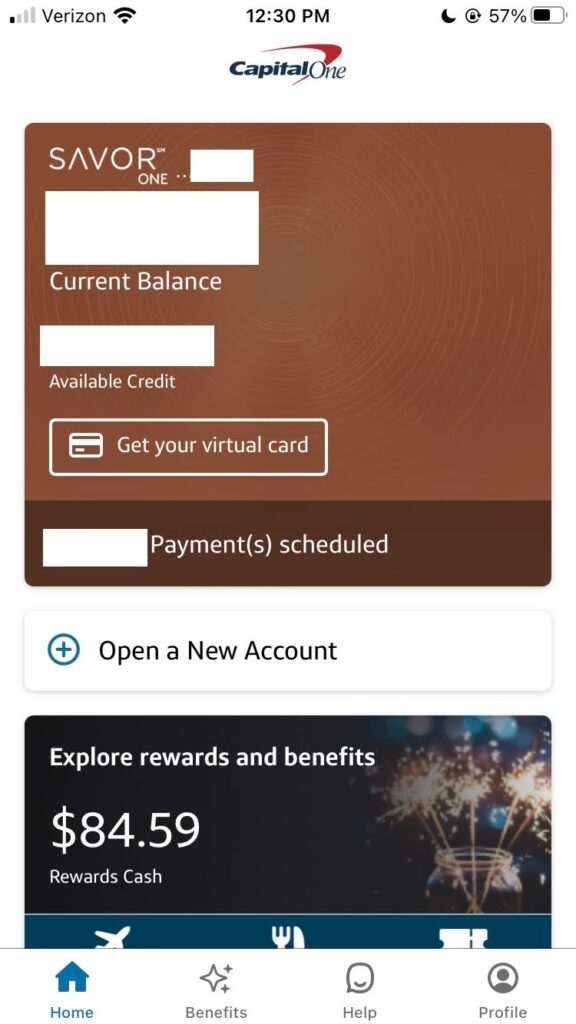
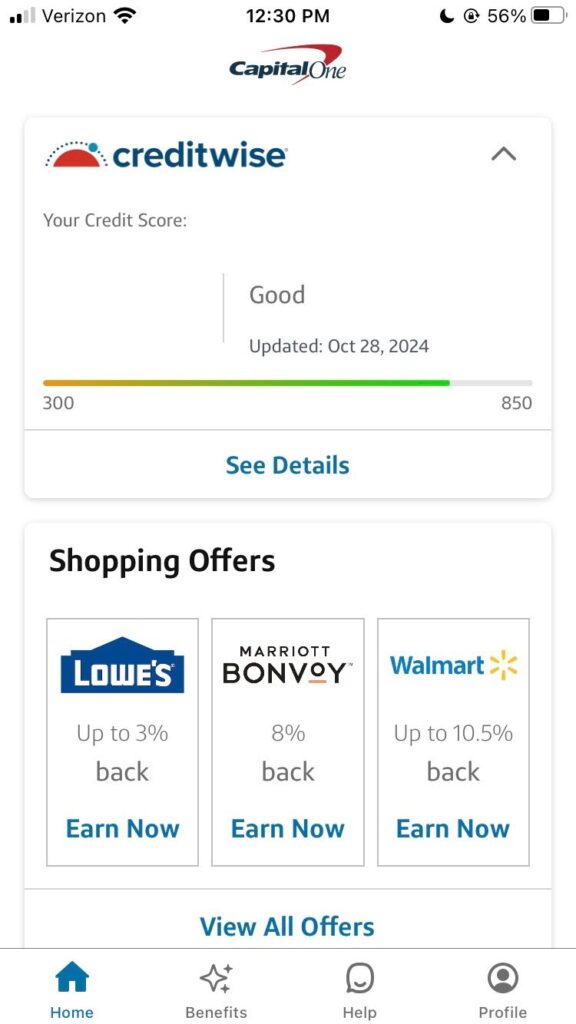
- Choose which account you want to manage: From the home screen, you can select the tile of whichever account you want to look at more closely. After selecting your account tile, you’ll see detailed account status information, such as minimum payment, last statement balance and last payment. This screen also displays the terms of your card, including fees and interest rates. Other information sections include “Expected transactions,” “Recent transactions,” “Statements and documents” and “Account users.” You’ll also be able to use the Card Lock feature and replace a damaged or missing card.
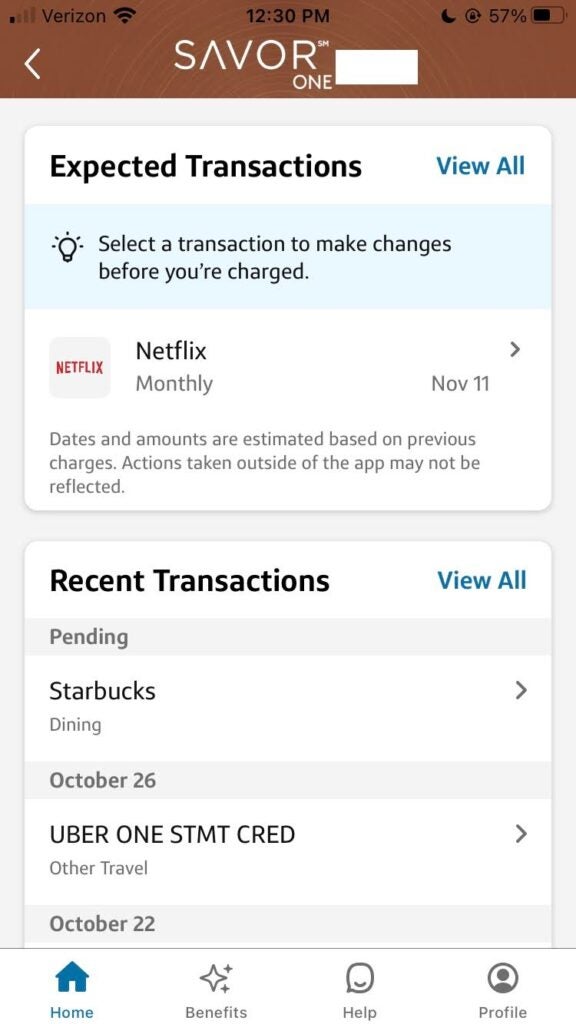
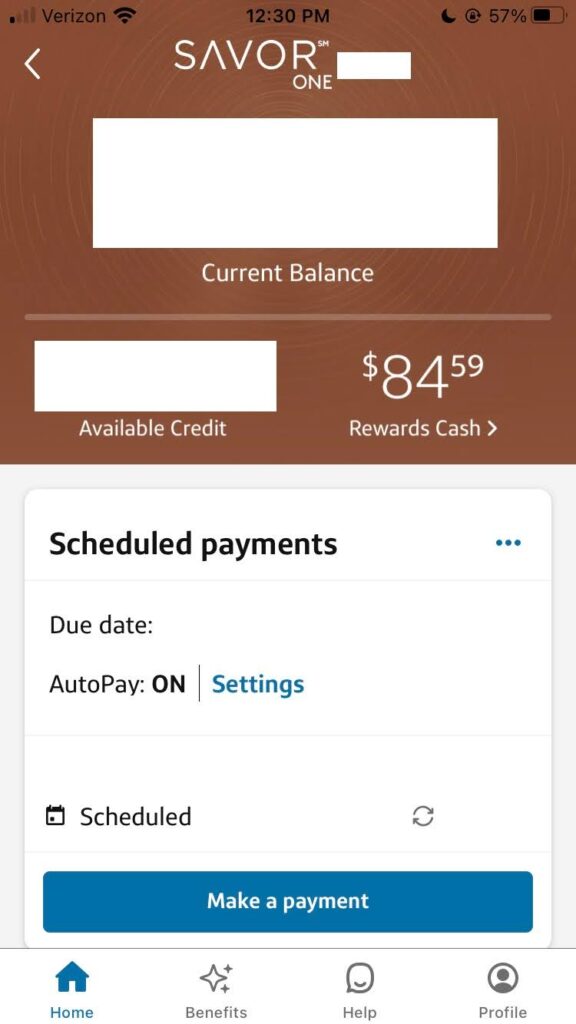
- View your benefits: By clicking the “Benefits” tab at the bottom of the app screen, you can view your card’s available benefits, as well as your available rewards.
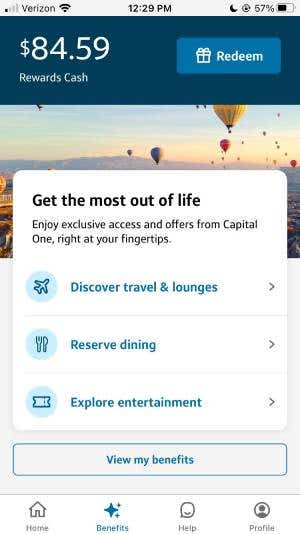
EXPAND
- Get help: After the “Benefits” tab, you’ll see the “Help” tab with an icon of Eno, Capital One’s virtual assistant. Clicking this tab will open Eno’s chat window, where you can ask it questions about your account
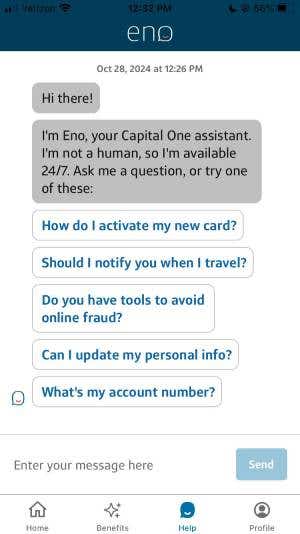
EXPAND
- View your profile: Lastly, you can navigate to the “Profile” tab and manage the app overall. Here, you can change your password, set up alerts, manage your digital wallet and more.
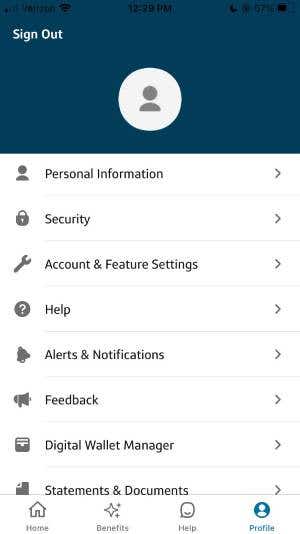
EXPAND
Capital One mobile app security
Digital security should be the highest priority for any financial app, so where does Capital One stand? Capital one provides similar security measures to other financial apps, such as two-step authentication and a variety of sign-in options, like fingerprint and facial recognition. The app also offers the SureSwipe method of logging in, which replaces passwords with a pattern users trace with a finger).
Within the app, Capital One provides additional security measures by allowing you to set up fraud and purchase alerts, as well as lock your card in case it was lost or stolen.
You can access the Capital One mobile app’s security features through the Profile screen. Here, you can edit your username, change your password and update your sign-in options.
Bankrate’s take: Pros and cons of the Capital One mobile app
When using the Capital One app, it’s important to understand what it does well and the features that it lacks.
Pros of the Capital One mobile app
- Intuitive interface: Capital One’s app is easy to use and has a largely intuitive interface. It allows customers to access credit card accounts, deposit accounts and its CreditWise service, all from the same app.
- Numerous login options: Capital One also eliminates a common pain point of mobile apps by offering numerous ways to log in, including fingerprints, facial recognition and the SureSwipe feature (which is great for those who have mobile devices that don’t support fingerprint identification).
- In-person identity verification options: You can also use the app to verify your identity in person rather than rely on physical identification forms.
- Responsive mobile app assistant: Basic questions and tasks can be done by chatting with Eno, Capital One’s mobile app assistant, which is pretty responsive overall.
Cons of the Capital One mobile app
- Lack of customer service options: The Capital One app lacks the ability to communicate with a representative by chat or by secure messaging, and it doesn’t give you a phone number to call directly from the app when prompted by Eno, either. Instead, Eno will give you an option to visit Capital One’s contact page, where you can find the phone number you need yourself. This can be frustrating if you’re trying to connect with a representative quickly.
- Lack of scheduled payment options: The app also lacks the ability to plan out multiple payments to your account. You can set up a single auto pay plan, but you can’t schedule payments for multiple dates.
The bottom line
Capital One’s app offers a solid suite of tools, plus good security features. It’s essential for those with Capital One credit cards who want to make their banking journey easier — and for the most part, the app will help you do just that. But it falls a little flat when it comes to customer service access by not allowing you to chat or call a real representative through the app. Instead of being provided a phone number by Eno when you go to the “Help” tab, you’ll have to follow Eno’s prompts to exit the app and go to the Capital One contact page. There, you’ll find the phone number you need to call for a representative.
By understanding all the app’s capabilities and recognizing its shortcomings, you can use it to efficiently manage your accounts while also keeping track of your credit score.
Read the full article here










